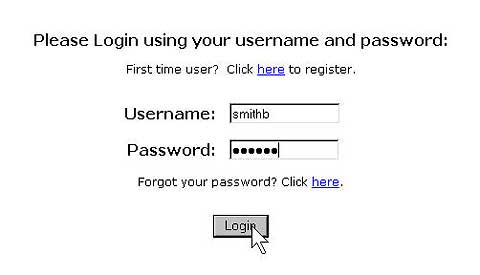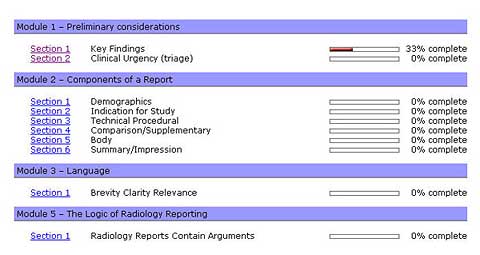Logging InOnce you are registered, you can log in by clicking LOGIN on the left. This time type in your user name and password and click the Login button:
After successful login, you will see the following screen:
This is an overview page of the Curriculum, similar to a table of contents, which lists the various sections and modules. Your progress through the curriculum will be indicated by visual indications (progress bars) adjacent to each section entry. Once you have completed a section, the progress bar will reset back to 0. The completion date and scores will be permanently recorded in your account. You can view your history at any time from the login screen by clicking 'account management.' |