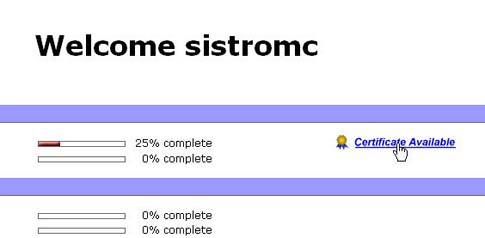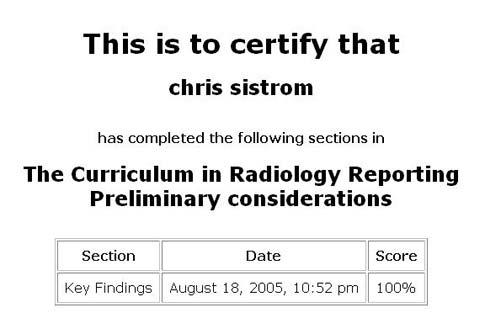Certificates of CompletionOnce you have completed a section, a certificate available icon will show up to the right like so:
Note that this person finished the section and then went back and started again, hence the progress bar shows partial completion. When you click on the certificate available link, you will see the following:
You can print this by going to file>print in your browser menu. Only completed sections will be listed. If the user finished the section AGAIN, another line would appear beneath the first one with the new date of completion. That way you can do any section as many times as you wish and it will be recorded. If your program requires a certain percentage score, you can do the sections over until you achieve the 'passing' score. Your program director can view the same information about your progress only if you checked the appropriate box on your registration screen. |